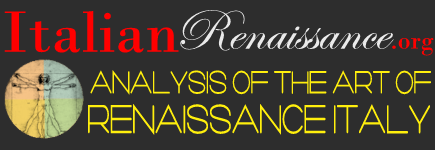The PowerPoint presentation is a standard way of sharing academic research in the art history field. Presentations are given at professional conferences, academic talks, and everyday classes at graduate and undergraduate college levels. Topics in art history will almost always be heavily visual, so it is important to know how word and image go together to create powerful presentations.
Generally speaking, art history presentations are based upon academic papers that have already been written. The presenter stands up front and reads from a script while flipping through individual slides. The presentation can last from about 5 minutes to 45 minutes, but most of them will likely be around 20 minutes. There may then be a few minutes for questions at the end.
So how do you create an effective art history presentation? Here are ten tips to help guide you.
1. Have a special script ready
You should not read your academic paper verbatim. Rather, prepare a special script based on your paper and cut out non-essential parts so that you can fit it inside the time limits. Edit sentences which do not flow easily when spoken. You’d be surprised to find that words written for an academic paper do not always sound pleasant to the ears when spoken to an audience.
2. Engage your audience
Even though you will be reading your presentation from a script, make sure to look up at your audience frequently. Insert pauses in your delivery from time to time, and avoid rambling on at the same speed through the entire presentation. When appropriate, you may want to depart from your script and give ad-libbed explanations for certain slides, such as maps or other images that are difficult to understand. This breaks up any monotony that may have developed and helps to draw the audience back into your discussion.
3. Know how slides and script interact
If your presentation is heavily visual, let the slides lead the way, and don’t get caught up in too much theory that departs from the images you are showing. You may want to modify your academic paper enough so that what you say corresponds to the image on the screen. In presentations which are not so reliant on images, you may want to show a blank slide when you are discussing something which is theoretical for which you have no corresponding slide. This shifts the audience’s attention away from the screen and directly on to you, the speaker. Just don’t use this too often, and don’t end your presentation on a blank slide.
4. Organize your slides well
You will want to spend roughly the same time per each slide, and you will want to keep the time per slide somewhat limited. In a 20 minute presentation, 2-3 minutes max is fine. Longer than that may make your audience drift off. A slide per minute is also acceptable, but ten seconds on a slide is probably too little for your viewers to see and understand what’s on the screen.
5. Select quality images
Whichever kind of image you use – maps, artifacts, old photos, etc. – try to get the best quality image you can. Although this is not the time for creative photography show-and-tell, presenting images which give some visual delight will make a bigger impact on your audience. With this in mind, use images which are large on the screen in terms of pixels. Don’t use images that overly small, and don’t try to resize small images to make them larger. That can lead to pixelation, which makes for blurry images and a poor visual experience.
6. Black on back, and simple is good
I have found that a solid black background is the best for viewing images. Also, avoid using fancy transitions between slides, such as the “fly in” or “fly out”, since they can get distracting. Use a simple font that is legible from a distance, and use the same font throughout your slides.
7. Limit your text on screen
I have seen this done incorrectly even at high-level presentations, and I don’t like it. Don’t include a bunch of text on the screen (e.g. a passage from a text) unless you will be reading that text out loud to your audience. The audience will naturally try to read the text if you show it on a slide, and so if you’re making some other spoken point at the same time, your audience will tune out what you’re saying.
8. Less is more
If your time limit is 20 minutes for the presentation, you will want to practice so that you can do it in 18 minutes. Why is this? It’s what I like to call the “Magic Two Minutes”. These are the mysterious two minutes that somehow find their way into your actual presentation that weren’t there when you practiced. In other words, your actual presentation may very well take longer than it took during rehearsal. During your live presentation, you might be a bit nervous, you might have a problem with a slide, or you might take a bit more time to point to something on a slide. The last thing you want to do is to rush through a presentation by speeding up your delivery, so instead shorten your presentation in advance.
9. Get your timing down
You don’t want to go over your allotted time. If you are given 20 minutes for a presentation, stick to it. In professional conferences which are tightly scheduled, going over your allotted time may throw all the subsequently-scheduled presentations off, which is not a nice thing to do. A good idea is to keep little time annotations on your script so that you can easily tell how well you’re doing. If your presentation needs to be under 20 minutes and you have five pages of script to read, you may want to write “4:oo” at the bottom of page 1, “7:30” at the bottom of page 2, “11:30” at the bottom of page 3, and so forth. Then, when it comes time to give your presentation, simply start a timer (use your watch or phone) when you begin, and by minute 4:00, know that you need to be at the bottom of page 1. By the 7:30 mark on the timer, you need to have reached the bottom of page 2, and so forth. Of course, you can only know what time annotations to use if you have already practiced your presentation in advance and finished it under the 20-minute limit while keeping track of your pace. This leads us to the all-important last tip, which is…
10. Practice
Some practice is needed for any type of presentation. The more important the presentation is, the more crucial the practice becomes. For professional conferences, you should practice your script quite a few times and to keep making adjustments to get your timing down. Read your presentation out loud, to yourself, or preferably to someone else. Have someone else monitor you for the times you say “um”, slouch over, or tap your pen against the table/podium. These are small things that can add up to give a bad impression, so you should eliminate these through practicing your presentation multiple times.
The main goal of your presentation is to communicate your ideas clearly to others. By using these ten tips for giving art history presentations, you can effectively convey your ideas in a professional, polished way.